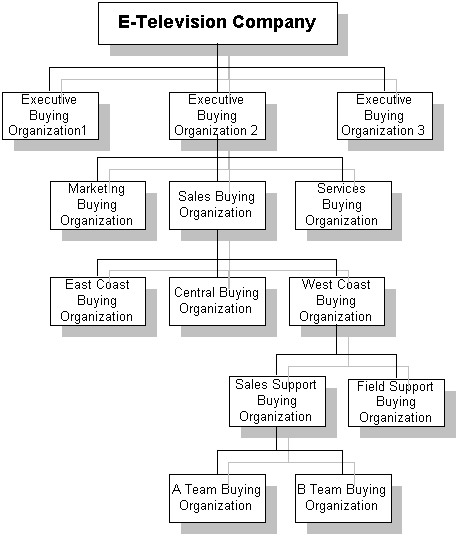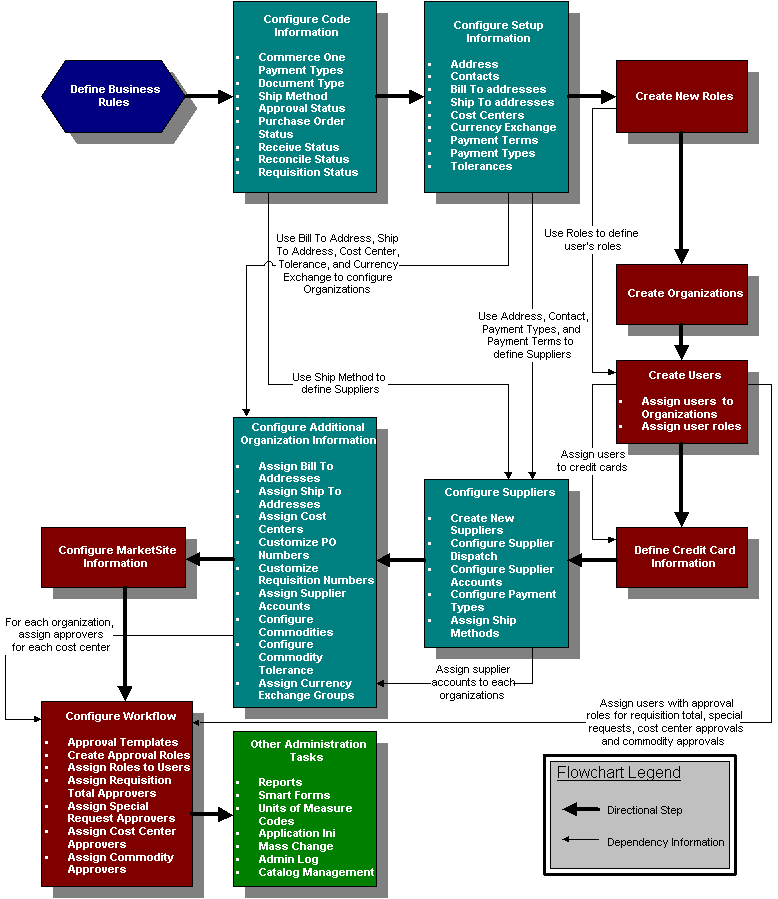Enterprise Buyer 2.0 Desktop Edition Administrator Help
[Print this Help page]
| Enterprise Buyer 2.0 Desktop Edition
Administration |
Enterprise Buyer 2.0 Desktop Edition
Administration enables you
to configure Buying Organizations, users, suppliers, and the Commerce One MarketSite software
information.
 |
Only individuals with the
Administrator privilege designated to them have Administration as an option on their
Home page. |
Before You
Begin
The following sections describe
steps you complete and important information you should understand before you use
Enterprise Buyer 2.0 Desktop Edition Administration. Commerce One recommends that you:
- Define your business
rules
- Understand important
Enterprise Buyer 2.0 Desktop Edition rules and concepts on access
control and on how you describe business structure
- Obtain data supplied
by Commerce One
Before using
Enterprise Buyer 2.0 Desktop Edition Administration, you should define your business rules and organize
your data so that you
can logically add it to the system.
Enterprise Buyer 2.0 Desktop Edition
Administration operates on
a variety of rules and concepts. Before you manage system information in Enterprise Buyer 2.0 Desktop Edition, it is
important that you understand the relationship between your business and the Enterprise Buyer 2.0 Desktop Edition
system. This section describes two significant areas:
- How
Enterprise Buyer 2.0 Desktop Edition represents business structures.
- How
roles, scopes and privileges provide access control
In
Enterprise Buyer 2.0 Desktop Edition Administration, you can
represent a complex business, with multiple organizations, in a single system. Before you
use Enterprise Buyer 2.0 Desktop Edition Administration, we recommend that you determine the structure of your business
and how it corresponds to items in Enterprise Buyer 2.0 Desktop Edition. The following describes important
Enterprise Buyer 2.0 Desktop Edition constructs:
- You can administer
Enterprise Buyer 2.0 Desktop Edition as a host. A host is any entity that provides procurement
services to other companies.
- You can create Enterprises, which represent individual, confidential entities. An
Enterprise typically corresponds
to a single company, or business. Enterprises receive procurement services from hosts. An
Enterprise can contain one or more Buying Organizations.
- You can create Buying
Organizations, which represent units within an Enterprise which use procurement
services. In Enterprise Buyer 2.0 Desktop Edition, a Buying Organization can represent a business unit, a division, or
other subdivision within a business.
- You can define a
hierarchy of Buying Organizations when you create one or more Buying Organizations within
an original Buying Organization.
- Each Buying
Organization can operate under different business rules, have access to different
suppliers, and so on.
- Parent-child organizations
exist in a hierarchy of Buying Organizations. For example, Buying Organization A, which
you define under Buying Organization B, is considered a child of B and B is the parent.
- In parent-child
relationships, a child can inherit business rules and
configuration from their parent. That is, the child has its own rules and configuration
that are identical with the parent's. In Enterprise Buyer 2.0 Desktop Edition, this is only true for certain approval
rules.
These
are the key access
control constructs that enable you to manage data access and functionality
available to users:
Privilege
The
ability to
perform an operation. For example, View Users is a privilege that enables you to view user
information.
Scope
Where an
operation can cause an effect. For example, Corporate HQ scope indicates that an operation
can alter information for corporate headquarters. In Enterprise Buyer 2.0 Desktop Edition, there are three types of
scope:
- User ¾ you can operate on your own information.
- Buying Organization ¾ you can operate on your own information
and information for users in your Buying Organization.
- Super-Buying Organization ¾ you can operate on:
- Your
own information
-
Information for users in your Buying Organization
-
Information for users in the Buying Organization's children and
these children's children.
- Enterprise ¾ you can operate on information for an
Enterprise, and all items in an Enterprise.
Role
A set of
privilege scope combinations. A role represents a set of actions that a particular job or
position requires. For example, the Branch Administrator role may require the ability to
review Orders for several Buying Organizations.
A Sample Company
Here
is a fictitious company that illustrates these rules and constructs. This
company, E-Television, contains three Buying
Organizations:
- Executive
Buying Organization 1
- Executive
Buying Organization 2
- Executive
Buying Organization 3
These Buying Organizations are
further divided into subordinate business units:
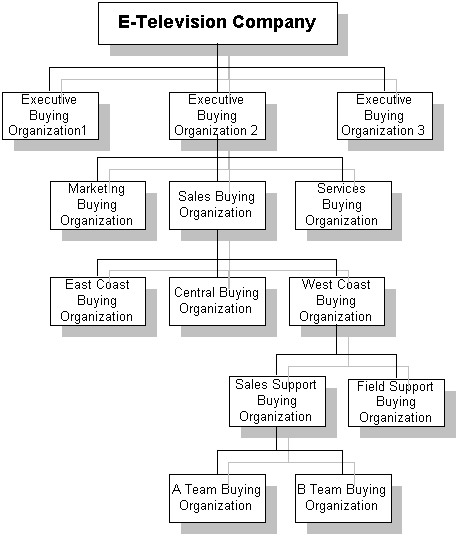
The
elements in Enterprise Buyer 2.0 Desktop Edition correspond to the business structure at
E-Television, like this:
Enterprise
- The
E-Television company is an Enterprise.
Buying
Organization
- Buying
Organizations correspond to units within a company.
- In the example,
Executive Buying
Organization 2, and all business units underneath it correspond to Buying Organizations.
Parent-Child
Organizations
- Executive
Buying Organization 2 is the parent of Sales Buying Organization.
- Sales Buying Organization is the
child organization.
- In
Enterprise Buyer 2.0 Desktop Edition, child organizations
only inherit certain approval rules from a parent organization.
Privilege
- View Users
enables someone to view user information.
Scope
(User)
- Enables
someone at E-Television to access and change their own information.
Scope
(Buying Organization)
- Enables
someone to access and change information within a single Buying Organization, such as
Sales Buying Organization.
Scope
(Super- Buying Organization)
- For example,
enables someone to access and change information in Sales and all Buying Organizations
underneath Sales.
Role
- For example,
the role of Sales General Manager enables someone to view information for users in
Sales and all
Buying Organizations underneath it.
Additional
Enterprise Buyer 2.0 Desktop Edition terms which you need to understand are:
Users
- Users
represent people who use the Enterprise Buyer 2.0 Desktop Edition system.
- In
Enterprise Buyer 2.0 Desktop Edition Administration, you
define users at the Enterprise level and they must be uniquely identified at this level.
- After you define users, you can
then associate them with a Buying Organization.
- Users must belong to a Buying
Organization before you can assign them roles.
Home
Organization
- A particular
Buying Organization that a user belongs to. By default, each user must belong to a single
Home Organization.
- Home Organizations exist in
Enterprise Buyer 2.0 Desktop Edition to limit an administrator's ability to view and update
User Profiles.
- Administrators can only view
or update organization information if they are granted the ability to view
the particular Home Organization.
Cost
Center
- Any part of
an Enterprise to which you expense items.
Smart
Forms
- Forms that
enable users to send additional custom information to suppliers.
In addition to your business
rules, you must obtain data from Commerce One to enter into Enterprise Buyer 2.0 Desktop Edition
Administration. To
obtain this data, contact Commerce One Professional Services.
The
Enterprise Buyer 2.0 Desktop Edition Administration
Process
There are
many dependencies between the various type of information. We recommend that
print this flowchart and use it as a guide when configuring Enterprise Buyer 2.0 Desktop Edition:
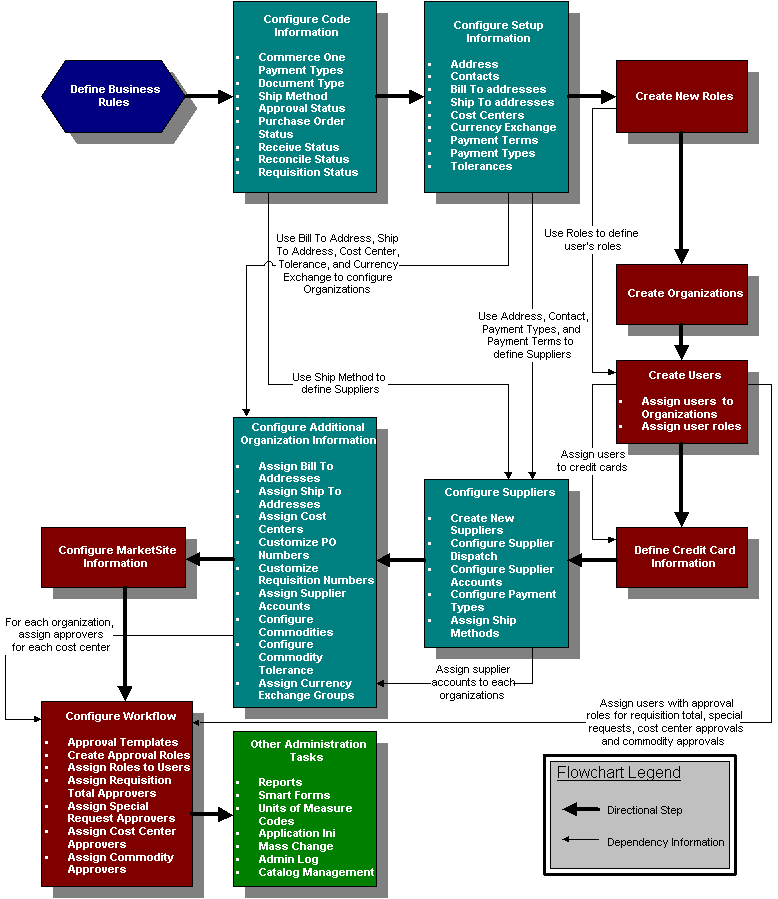
 to top of page
to top of page